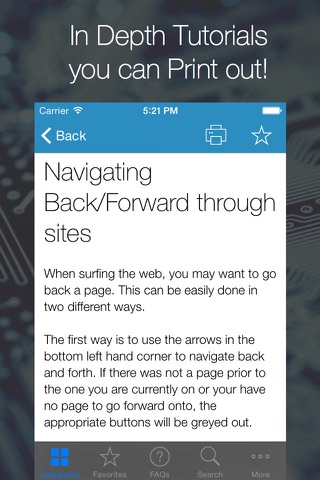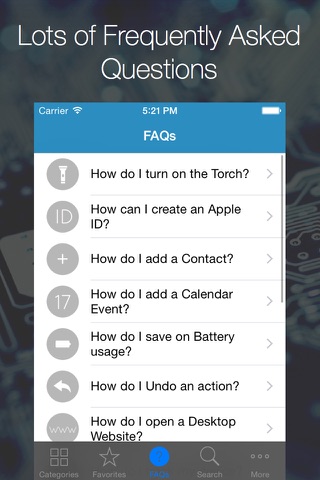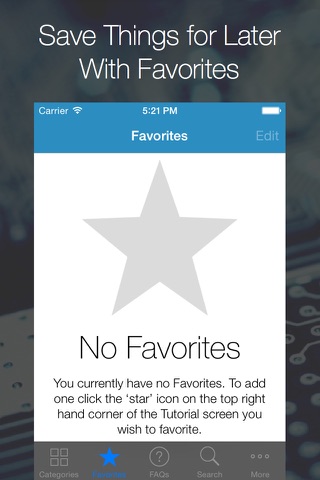Tutorific app for iPhone and iPad
Developer: Christopher Woodruff
First release : 19 Nov 2014
App size: 15.7 Mb
With over 125 tutorials in 16 categories, Tutorific (iPhone Tutorial Edition) makes learning all the tips and tricks of your device really easy. You can run it on your iPhone itself as well as on an iPad or iPod Touch.
"The Tutorific app for your iPod touch, iPad, and iPhone can transform the way you use your device thanks to the user-friendly tutorials that are contained in it. Being able to mark tutorials as favorites, print them, and do keyword searches make this a very convenient offering." - appPicker
FAQs are also easily accessible from the FAQ tab at the bottom. These can be used to answer any questions you may have and also sort out any issues.
Saving Tutorials for later is really easy with the Favorites section of the App. Just tap the star icon on the title bar of the appropriate tutorial to add it to the Favorites table at the bottom. Rather have it on paper? Just print any tutorials out with any AirPrint printers by tapping the print button on the title bar of the tutorial you want to print.
Tutorific was made so that not only did it help Beginners to learn about iPhone but also help Long-time iPhone owners to learn new tips and tricks.
When big iOS updates roll in, so do our own app updates bringing new tutorials to cover any new features as well as tweaking any existing tutorials to make them compatible.
The news section of Tutorific will allow you to access all of the latest technology and Apple news as well as news about Tutorific itself.
Want to Share Tutorific? Cool. Just use the Share section of the app in the More tab or use the sharing features or the App store.
EXAMPLE TUTORIALS
• Searching the internet with Safari
• Adding Websites to the Home screen
• How to take Panorama Images
• How to Search the Whole Device
• Getting to know the Maps app
• What is Siri?
• Multitasking with Apps
• FaceTime
• Redeeming iTunes Gift cards
• Viewing Message Timestamps
• Syncing with iTunes
• Control Center
and Many, Many More!